
SECTION 307-01: Automatic Transaxle/Transmission — 6R80
| 2014 Mustang Workshop Manual
|
DIAGNOSIS AND TESTING
| Procedure revision date: 01/07/2013
|
 | Vehicle Communication Module (VCM) and Integrated Diagnostic System (IDS) software with appropriate hardware, or equivalent scan tool
|
Solenoid Body Identification Procedure
NOTE: Letters are not used in the 13 digit solenoid body strategy. The characters consist of all numbers.
Compare the solenoid body identification and strategy displayed on the scan tool to the solenoid body identification tag located on the left side of the transmission case.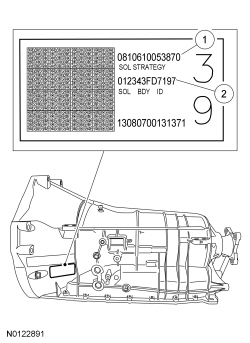
| Item | Description |
|---|---|
| 1 | Thirteen-digit solenoid body strategy |
| 2 | Twelve-digit solenoid body identification |
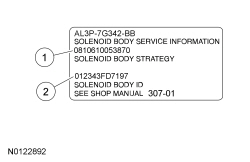
| Item | Description |
|---|---|
| 1 | Thirteen-digit solenoid body strategy |
| 2 | Twelve-digit solenoid body identification |
NOTICE: The 13 digit solenoid body strategy number displayed on the scan tool must match the solenoid body strategy number etched in the main control. If they do not match, damage to the transmission or driveability concerns can occur.
NOTICE: If the new main control was not supplied with a replacement solenoid strategy identification tag, DO NOT INSTALL the main control as all required programming information will be missing.
Compare the solenoid body strategy identification etched on the main control to the solenoid strategy identification tag on the transmission case. If the solenoid body strategy identification etched on the main control does not match the solenoid strategy identification tag then a solenoid body strategy data download is required. If the solenoid body strategy etched on the main control does match the solenoid strategy identification tag on the transmission case but does not match the solenoid body identification and strategy displayed on the scan tool, then a solenoid body strategy data download is also required.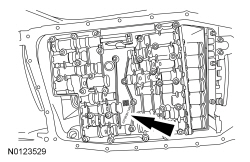
Solenoid Body Strategy Data Download
NOTICE: If the solenoid body information is not correct, transmission damage or driveability concerns can occur.
Enter the solenoid body identification and strategy.NOTICE: The customer may feel erratic shifts and driveability concerns if the adaptive drive cycle has not been performed.
Test drive the vehicle and perform the adaptive drive cycle. Refer to Shift Point Road Test in this section.