SECTION 501-10: Seating
| 2014 Mustang Workshop Manual
|
REMOVAL AND INSTALLATION
| Procedure revision date: 01/07/2013
|
Seat Track — Manual
Special Tool(s)
 | Vehicle Communication Module (VCM) and Integrated Diagnostic System (IDS)
software with appropriate hardware, or equivalent scan tool
|
Removal
NOTICE:
To prevent system failure, it is necessary to carry out the Occupant Classification Sensor (OCS) system reset when a front passenger seat cushion is disassembled, a new trim cover is installed or an
system service kit is installed. A scan tool is used to carry out the
system reset.
NOTE:
For parts identification and location, refer to
Seat — Exploded View, Front
in this section.
NOTE:
Note all wire harness routing for correct installation.
- Remove the seat. For additional information, refer to
Seat — Front
in this section.
- Remove the clip and recline handle.
- Access the clip from between the cushion cover and side shield.
- If equipped, remove the manual height adjust handle.
- Remove the 2 screws and handle.
NOTICE:
Do not reinstall the cushion side shield or side shield retainers after removal. These are one-time-use items that become damaged during removal and may not remain attached if reinstalled. Install a new side shield during seat assembly.
Remove and discard the cushion side shield.
- Remove the screw at the rear of the cushion side shield.
- Separate the side shield retainers from the seat.
- Remove the side shield and any retainers that remained attached to the seat.
- Disconnect the seat position sensor and detach the wire harness retainer.
- If installing a new seat track, remove the bolt and seat position sensor.
- Separate the side air bag module electrical connector and wire harness from the seat track bracket.
- Disconnect the safety belt buckle electrical connector and separate the wire harness from the seat track.
- Separate the seat wire harness and electrical connector from the seat track.
- Release all seat cushion cover fasteners from the cushion frame.
- Lift the cushion foam pad for access and remove the 4 nuts and seat track.
- If a new seat track is being installed, remove the bolt and safety belt buckle.
Installation
All seats
- If installing a new seat track, install the safety belt buckle and bolt.
- Tighten to 42 Nm (31 lb-ft).
- Install the seat track and 4 nuts.
- Tighten to 36 Nm (27 lb-ft).
- If installing a new seat track, install the seat position sensor and bolt, if equipped.
- Tighten to 6 Nm (53 lb-in).
- Install the seat wire harness as noted during removal, connect all the electrical connectors and attach all the wire harness retainers.
- Attach the side air bag module wire harness to the seat track bracket and connect the electrical connector.
- Attach all the cushion cover retainers to the cushion frame.
- Install a new cushion side shield.
- Make sure all the side shield retainers are correctly installed to the side shield.
- Install the side shield screw.
- If equipped, install the manual height adjust handle, 2 screws and cover.
- Install the recline handle and clip.
- Install the seat.
If a passenger seat has been serviced, do not prove out the Supplemental Restraint System (SRS) at this time.
For additional information, refer to
Seat — Front
in this section.
Passenger seat
 WARNING: Make sure the front passenger seat repair is complete, the seat and all attached components (head restraint, seat side shield, etc.) are correctly assembled, and the seat is correctly installed to the vehicle before using System Reset to rezero the seat weight. Failure to follow these instructions may result in incorrect operation of the occupant classification system (OCS) and increases the risk of serious personal injury or death in a crash.
WARNING: Make sure the front passenger seat repair is complete, the seat and all attached components (head restraint, seat side shield, etc.) are correctly assembled, and the seat is correctly installed to the vehicle before using System Reset to rezero the seat weight. Failure to follow these instructions may result in incorrect operation of the occupant classification system (OCS) and increases the risk of serious personal injury or death in a crash.
NOTICE:
To prevent system failure, the following precautions must be taken before carrying out the Occupant Classification Sensor (OCS) system reset:
- Make sure the voltage to the Occupant Classification System Module (OCSM) is above 8 volts and less than 18 volts.
- Make sure the
system is not at a temperature below 6°C (42°F) or above 36°C (97°F) when initiating the
system reset process. If the vehicle has been exposed to extreme cold or hot temperatures, the vehicle must be exposed and kept at a temperature within the limits, 6°C to 36°C (42°F to 97°F) for a minimum of 30 minutes.
- Make sure nothing is present on the passenger seat before carrying out the
system reset and nothing is placed on the seat during the process.
- Make sure a minimum 8-second time period has passed after cycling the ignition ON before carrying out the
system reset.
Carry out the Occupant Classification Sensor (OCS) system reset.
- If the first system reset attempt was unsuccessful, make sure no
DTCs are present. If DTC C1941 is the only one retrieved, it will clear upon a successful system reset. All other
system DTCs must be diagnosed and repaired before carrying out the
system reset.
- Carry out a thorough inspection of the following and repair any concerns found.
- system connector and wiring for damage
- Pressure sensor hose for kinks and/or damage
- Seat-related wiring harness and body wiring harness terminals and connectors for damage
- Carry out a second
system reset. If the system reset was unsuccessful, install a new
system service kit. For additional information, refer to the Removal and Installation procedures in
Section 501-20B
.
- Prove out the Supplemental Restraint System (SRS) as follows:
Turn the ignition from ON to OFF. Wait 10 seconds, then turn the ignition ON and monitor the air bag warning indicator with the air bag modules installed. The air bag warning indicator will light continuously for approximately 6 seconds and then turn off. If an air bag
fault is detected, the air bag warning indicator will:
- fail to light.
- remain lit continuously.
- flash.
The flashing might not occur until approximately 30 seconds after the ignition has been turned from the OFF to the ON position. This is the time required for the Restraints Control Module (RCM) to complete the testing of the
. If the air bag warning indicator is inoperative and a
fault exists, a chime will sound in a pattern of 5 sets of 5 beeps. If this occurs, the air bag warning indicator and any
fault discovered must be diagnosed and repaired.
Clear all
and
.


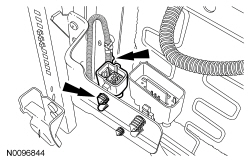
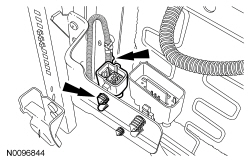
 WARNING: Make sure the front passenger seat repair is complete, the seat and all attached components (head restraint, seat side shield, etc.) are correctly assembled, and the seat is correctly installed to the vehicle before using System Reset to rezero the seat weight. Failure to follow these instructions may result in incorrect operation of the occupant classification system (OCS) and increases the risk of serious personal injury or death in a crash.
WARNING: Make sure the front passenger seat repair is complete, the seat and all attached components (head restraint, seat side shield, etc.) are correctly assembled, and the seat is correctly installed to the vehicle before using System Reset to rezero the seat weight. Failure to follow these instructions may result in incorrect operation of the occupant classification system (OCS) and increases the risk of serious personal injury or death in a crash.