
204-363

204-354

software with appropriate hardware, or equivalent scan tool
SECTION 204-04: Wheels and Tires
| 2014 Mustang Workshop Manual
|
DIAGNOSIS AND TESTING
| Procedure revision date: 01/07/2013
|
 | Activation Tool, Tire Pressure Monitor
204-363 |
 | Digital Tire Pressure Gauge
204-354 |
 | Vehicle Communication Module (VCM) and Integrated Diagnostic System (IDS)
software with appropriate hardware, or equivalent scan tool |
Principles of Operation
NOTE: The Smart Junction Box (SJB) is also referred to as the Generic Electronic Module (GEM).
The Tire Pressure Monitoring System (TPMS) monitors the air pressure of all 4 road tires. The wheel-mounted tire pressure sensors transmit via radio frequency signals, to the SJB . TPMS functionality is integral to the SJB . These transmissions are sent approximately every 60 seconds when the vehicle speed exceeds 32 km/h (20 mph). The TPMS function compares each tire pressure sensor transmission against a low-pressure limit. If it has been determined that the tire pressure has fallen below this limit, the SJB communicates this on the vehicle communication bus to the Instrument Cluster (IC). The IC then illuminates the TPMS indicator and displays the appropriate message(s) in the message center (if equipped).
For vehicles with different front and rear tire pressures (such as the E-Series and certain F-Series), the tire pressures must be adjusted and the tire pressure sensors must be trained following a tire rotation. Failure to train the sensors will cause the TPMS indicator to illuminate.
For vehicles with the same tire pressures for front and rear tires, tire rotation will not affect the system.
Ambient Temperature Change and Tire Pressure
 WARNING: The tire pressure monitoring system (TPMS) sensor battery may release hazardous chemicals if exposed to extreme mechanical damage. If these chemicals contact the skin or eyes, flush immediately with water for a minimum of 15 minutes and get prompt medical attention. If any part of the battery is swallowed, contact a physician immediately. When disposing of TPMS sensors, follow the correct procedures for hazardous material disposal. Failure to follow these instructions may result in serious personal injury.
WARNING: The tire pressure monitoring system (TPMS) sensor battery may release hazardous chemicals if exposed to extreme mechanical damage. If these chemicals contact the skin or eyes, flush immediately with water for a minimum of 15 minutes and get prompt medical attention. If any part of the battery is swallowed, contact a physician immediately. When disposing of TPMS sensors, follow the correct procedures for hazardous material disposal. Failure to follow these instructions may result in serious personal injury.
NOTICE: Do not inflate tire higher than maximum pressure stamped on tire sidewall. Premature tire wear or damage to the tire may result.
Tire pressures fluctuate with temperature changes. For this reason, tire pressure must be set to specification when tires are at outdoor ambient temperatures. If the vehicle is allowed to warm up to shop temperatures, and the outside temperature is less than shop temperature, the tire inflation pressure must be adjusted accordingly.
If the tires are inflated to specification at shop temperatures, and the vehicle is moved outdoors when the outdoor ambient temperature is significantly lower, the tire pressure may drop enough to be detected by the TPMS and activate the TPMS warning lamp.
As the ambient temperature decreases by 6°C (10°F), tire pressure decreases 7 kPa (1 psi). Adjust the tire pressure by 7 kPa (1 psi) for each 6°C (10°F) ambient temperature drop as necessary to keep the tire at the specified Vehicle Certification (VC) label pressure. Refer to the following tables to adjust the tire pressure indoors for colder outside temperatures.
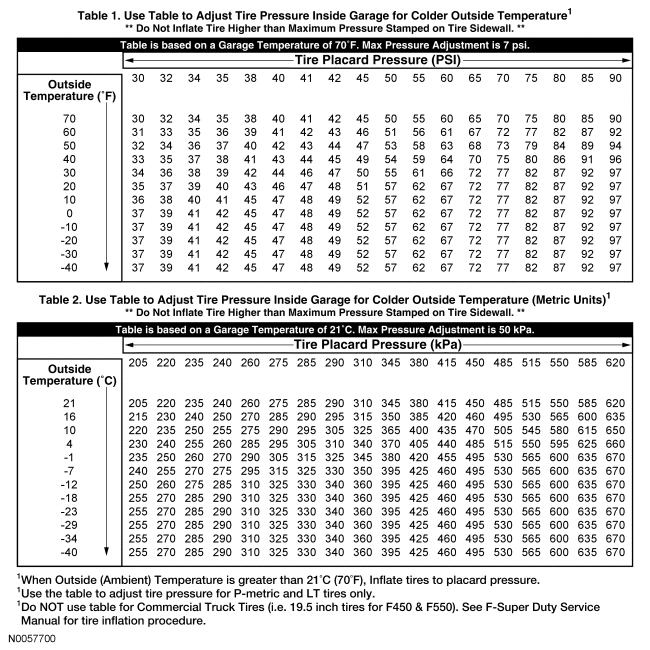
Tire Pressure Monitoring System (TPMS) Indicator and Message Center Messages
The TPMS indicator and vehicle message center (if equipped) sometimes displays faults that cannot be resolved by the customer. Treat these messages as TPMS faults that must be serviced.
Tire Pressure Monitoring System (TPMS) Indicator Illuminates Continuously
NOTE: If the spare tire is in use, the damaged road tire must be repaired and installed on the vehicle to restore complete TPMS functionality before carrying out any diagnosis.
NOTE: For vehicles with different front and rear tire pressures (such as E-Series and certain F-Series), the tire pressure sensors must be trained following a tire rotation. Failure to train the sensors will result in a false low tire pressure event, which will cause the TPMS indicator to illuminate.
NOTE: The TPMS sensors do not transmit when the vehicle is stationary. If the vehicle has been stationary for more than 30 minutes, it will be necessary to wake up the sensors so they will transmit the latest tire pressure information to the SJB .
If the vehicle has been stationary for more than 30 minutes, carry out the Tire Pressure Monitoring System (TPMS) Sensor Activation procedure in this section.Tire Pressure Monitoring System (TPMS) Indicator Flashes
The TPMS indicator flashes for 70 seconds, then remains ON solid when the ignition switch is turned to the ON position, for the following conditions:
Tire Pressure Monitoring System (TPMS) PID Definitions and Intermittent Troubleshooting
TPMS Status PID
The SJB monitors the TPMS status. The current status can be viewed by accessing the TPMS status PID: TP_STAT using the scan tool. This helps identify the current system status and may aid in diagnosing the system. The PID has 4 valid states:
TPMS Last Warning Event PID Definitions
The TPMS uses the TPMS last warning event PIDs to store detailed information about the last 5 times the TPMS warning indicator was activated. These PIDs can be used to acquire more information about a particular TPMS event.
The number of key cycles since the TPMS warning indicator was activated. This PID cycles from zero to 255 and then starts over from zero again. This can be used to determine how long ago a TPMS event occurred and the time (in key cycles) between events.
This is the last programmed location for the sensor identifier causing each TPMS event. Due to tire rotation, the sensor may no longer be at the original location. It is suggested that all the PIDs be recorded, the system retrained, and then the sensor identifier PIDs be used to pinpoint the actual location of each sensor.
This is the tire pressure associated with each TPMS warning indicator event. This can be used along with the function code to clearly identify the TPMS events that were strictly due to low pressure. It can also be used to determine when a sensor is transmitting inaccurate tire pressure.
Describes the warning status of each TPMS event by using the information received from the TPMS status (TP_STAT) PID. If there is a communication issue, the status could be Normal.
This is the identifier of the sensor involved in each TPMS event. EVT1 is the most recent event that triggered the TPMS warning indicator.
Wheel Rotation and Sensor Training Techniques
If a sensor in a certain location has caused several events, yet the sensor trains and seems to operate normally, moving that particular wheel to a different location on the vehicle is a good way to isolate the issue to a certain sensor/wheel location. Rotate the wheels and road test the vehicle. This can be done in an attempt to replicate the issue. This determines if the issue followed the sensor or remained in the original sensor location.
This is a technique to get past a left front sensor that may not be responding to determine if the remaining sensors train to the module. This can help save time determining if other sensors are having issues or if the module is experiencing training difficulties with a certain location.
Training known good sensors from another vehicle cannot differentiate between a faulted module and Radio Frequency Interference (RFI), as some noise source could be preventing the module from receiving the tire pressure status from the original sensors as well as the known good sensors. This technique that can be used to differentiate between a sensor and module issue. If the module in the vehicle cannot train any of its own sensors, and likewise cannot train known good sensors from another vehicle, then the issue is with the module or the RFI , and not with the original sensors. The original sensors should not be replaced.
Items That Cause RFI
The following equipment has been found to sometimes cause RFI :
In some cases, the RFI may actually be caused by a module or ground on the vehicle. Depending on the severity of the issue, a dirty ground, improperly built ground shield or module can disable the system. Modules that have microcontrollers using clock circuits to create the timing pulses for the microprocessor may radiate RFI .
This can be a way to determine the cause of an issue well before the sensors and module are replaced with little or no affect on the system performance. Since this takes more up-front work, it relies on working with the customer to determine what equipment was being used at the time of the event.
Options for Eliminating Intermittent TPMS Conditions Caused by RFI
In summary, if the RFI source is present and cannot be moved or replaced, the intermittent issue remains. The vehicle owner must accept RFI and the unwanted system operation it can cause.
Inspection and Verification
NOTE: The tire pressure sensors are not designed to be used with aftermarket wheels.
NOTE: The use of run-flat tires (tires with steel body cord plies in the tire sidewall) where not originally equipped, may cause the TPMS to malfunction and is therefore not recommended.
Verify the customer concern by inspecting the vehicle and observing the message center (if equipped) and the TPMS indicator.NOTE: The valve-mounted TPMS sensors and the strap-mounted TPMS sensors are not compatible. Swapping wheels from one vehicle to another with the different systems will adversely affect TPMS operation.
NOTE: Swapping wheels between vehicles with the same TPMS will cause a TPMS fault to be set if the sensors are not trained. Refer to Tire Pressure Monitoring System (TPMS) Sensor Training in this section.
NOTE: Non-OEM modifications made to the vehicle may result in false TPMS warnings.
Inspect to determine if one of the following mechanical or electrical concerns apply:Visual Inspection Chart
| Mechanical | Electrical |
|---|---|
|
|
NOTE: Make sure to use the latest scan tool software release.
If the cause is not visually evident, connect the scan tool to the Data Link Connector (DLC).NOTE: The Vehicle Communication Module (VCM) LED prove out confirms power and ground from the DLC are provided to the VCM .
If the scan tool does not communicate with the VCM :DTC Charts
Tire Pressure Monitoring System (TPMS) DTC Chart
| DTC | Description | Source | Action |
|---|---|---|---|
| B106B | Tire Pressure Sensor Low Battery | Smart Junction Box (SJB) | DTC B106B can be set during SJB configuration. GO to Pinpoint Test G . |
| B106D | Tire Pressure Monitoring System (TPMS) Initiators Not Configured | SJB | DTC B106D is only present when a new SJB is installed, the SJB is incorrectly flashed or the SJB is incorrectly configured. Successfully configuring the SJB is the only way to clear this DTC. VERIFY the SJB is correctly configured. If DTC B106D is still present, REFER to Section 418-01 . |
| B2477 | Module Configuration Failure/Mismatch | SJB | DTC B2477 is only present when a new SJB is installed, the SJB is incorrectly flashed or the SJB is incorrectly configured. Successfully configuring the SJB is the only way to clear this DTC. MAKE SURE the SJB is configured correctly. If DTC B2477 is still present, REFER to Section 418-01 . |
| B2868 | LF Tire Pressure Sensor Fault | SJB | DTC B2868 is only present when a new SJB is installed, the SJB is flashed or the SJB is reconfigured. TRAIN the tire pressure sensors. REFER to Tire Pressure Monitoring System (TPMS) Sensor Training in this section. |
| B2869 | RF Tire Pressure Sensor Fault | SJB | DTC B2869 is only present when a new SJB is installed, the SJB is flashed or the SJB is reconfigured. TRAIN the tire pressure sensors. REFER to Tire Pressure Monitoring System (TPMS) Sensor Training in this section. |
| B2870 | RR Tire Pressure Sensor Fault | SJB | DTC B2870 is only present when a new SJB is installed, the SJB is flashed or the SJB is reconfigured. TRAIN the tire pressure sensors. REFER to Tire Pressure Monitoring System (TPMS) Sensor Training in this section. |
| B2871 | LR Tire Pressure Sensor Fault | SJB | DTC B2871 is only present when a new SJB is installed, the SJB is flashed or the SJB is reconfigured. TRAIN the tire pressure sensors. REFER to Tire Pressure Monitoring System (TPMS) Sensor Training in this section. |
| B2872 | Tire Pressure Sensor Fault | SJB | NOTE: If the vehicle has been stationary for more than 30 minutes, the sensors will go into a "sleep mode" to conserve battery power. It will be necessary to wake them up so they will transmit the latest tire pressure information to the SJB . ACTIVATE the TPMS sensors. REFER to Tire Pressure Monitoring System (TPMS) Sensor Activation in this section. GO to Pinpoint Test F . |
| B287A | Tire Pressure System Fault | SJB | GO to Pinpoint Test F . |
| C2780 | ECU in Manufacturing Mode | SJB | DTC C2780 is only present when a new SJB is installed, the SJB is flashed or the SJB is reconfigured. TRAIN the tire pressure sensors. REFER to Tire Pressure Monitoring System (TPMS) Sensor Training in this section. |
| U0155 | Lost Communication with Instrument Cluster (IC) | SJB | REFER to Section 418-00 to diagnose the no communication problem. |
| All other SJB DTCs | — | SJB | REFER to the Master DTC Chart in Section 419-10 . |
Symptom Chart
| Condition | Possible Sources | Action |
|---|---|---|
|
|
|
|
| |
| ||
|
| |
|
| |
|
|
ACTIVATE the TPMS sensors. REFER to Tire Pressure Monitoring System (TPMS) Sensor Activation in this section. GO to Pinpoint Test F . |
|
|
ACTIVATE the TPMS sensors. REFER to Tire Pressure Monitoring System (TPMS) Sensor Activation in this section. GO to Pinpoint Test F . |
|
|
|
|
| |
|
|
|
|
|
|
Pinpoint Tests
Pinpoint Test D: Tire Pressure Monitoring System (TPMS) Indicator ON Solid and Message Center (if equipped) Displays LOW TIRE PRESSURE
The Tire Pressure Monitoring System (TPMS) monitors the air pressure of all 4 road tires. The wheel-mounted tire pressure sensors transmit via radio frequency signals, to the Smart Junction Box (SJB). TPMS functionality is integral to the SJB . These transmissions are sent approximately every 60 seconds when the vehicle speed exceeds 32 km/h (20 mph). The TPMS function (integral to the SJB ) compares each tire pressure sensor transmission against a low-pressure limit. If it has been determined that the tire pressure has fallen below this limit, the SJB communicates this on the vehicle communication bus to the Instrument Cluster (IC). The IC then illuminates the TPMS indicator and displays the appropriate message(s) in the message center (if equipped).
This symptom can also be caused by a spare tire currently being used in place of a road tire. Make sure that the spare tire is not currently in use. On vehicles with different front and rear tire pressures, if the sensors are not trained following a tire rotation, this symptom will also be present. Advise the customer that on vehicles with different front and rear tire pressures, the sensors must be trained as directed in the Owner's Literature.
NOTE: Use only the Digital Tire Gauge any time tire pressures are measured to be sure that accurate values are obtained.
NOTE: If a warranty case is opened for an actual TPMS fault, document and include the actual tire pressure data in all warranty communications.
| Test Step | Result / Action to Take |
|---|---|
| D1 CHECK THE TIRE PRESSURE | |
| Yes
The system is functioning normally, diagnosis is complete. INFORM the customer of correct tire pressure maintenance as instructed in the scheduled maintenance guide and the Owner's Literature. No GO to D2 . |
| D2 CHECK THE SYSTEM COMPONENTS | |
| Yes
The system is functioning normally, diagnosis complete. No Before installing a new sensor(s): If a sensor does not respond to the Tire Pressure Monitor Activation Tool, MOVE the vehicle to rotate the wheels at least one-fourth of a turn and ATTEMPT to activate the same sensor again. If the sensor still does not respond, ATTEMPT to activate the same sensor again using the customer activation tool (if available). If the sensor still fails to train, ATTEMPT to train the sensor with the vehicle doors open. INSTALL new tire pressure sensors for those with discrepancies or those that fail to activate. REFER to Tire Pressure Monitoring System (TPMS) Sensor in this section. |
Pinpoint Test E: Smart Junction Box (SJB) Will Not Enter Sensor Training Mode When Using the Tire Pressure Monitoring System (TPMS) Sensor Training Procedure
For the Smart Junction Box (SJB) to enter Tire Pressure Monitoring System (TPMS) sensor training mode, the SJB must receive valid inputs from the brake ON/OFF switch (OFF-ON-OFF) and ignition switch (both OFF and RUN), and it must receive valid vehicle speed sensor input (0 km/h [0 mph]) from the Instrument Cluster (IC). Refer to Tire Pressure Monitoring System (TPMS) Sensor Training in this section for the complete sensor training procedure.
| Test Step | Result / Action to Take |
|---|---|
| E1 CHECK THE SJB BRAKE ON/OFF (GEM_BOO) PID | |
| Yes
GO to E2 . No REFER to Section 417-01 to continue diagnosis of the stoplamp switch. |
| E2 CHECK THE SJB IGNITION SWITCH PIDs | |
| Yes
GO to E3 . No REFER to Section 211-05 to continue diagnosis of the ignition switch. |
| E3 CHECK THE SJB VEHICLE SPEED SENSOR (VSS_GEM) PID | |
| Yes
GO to E4 . No REFER to Section 413-01 to continue diagnosis of the IC /vehicle speed concern. |
| E4 CHECK FOR CORRECT SJB OPERATION | |
| Yes
INSTALL a new SJB . REFER to Section 419-10 . CLEAR the DTCs. REPEAT the self-test. No The system is operating correctly at this time. The concern may have been caused by a loose or corroded connector. CLEAR the DTCs. REPEAT the self-test. |
Pinpoint Test F: TPMS Indicator FLASHES for 70 Seconds and Then Remains ON Solid When the Ignition Key is Turned to the ON Position, the Message Center (if equipped) Displays TIRE PRESSURE SENSOR or MONITOR FAULT and DTC B2872 or B287A is Present
If there is a fault with 1, 2 or 3 of the Tire Pressure Monitoring System (TPMS) sensors, DTC B2872 sets. The TPMS warning indicator flashes for 70 seconds and then remains ON continuously when the ignition switch is turned to the ON position and the message center (if equipped) displays TIRE PRESSURE SENSOR FAULT.
If the Smart Junction Box (SJB) does not get a response from all 4 of the TPMS sensors, DTC B287A sets and the message center (if equipped) displays TIRE PRESSURE MONITOR FAULT.
It should be noted that TPMS communication can be interrupted by Radio Frequency Interference (RFI), which can cause intermittent issues. RFI is generated by electrical motors and appliance operation, cellular telephones, remote transmitters, power inverters and portable entertainment equipment. Anytime the TPMS sensor training procedure is performed successfully, the warning indicator is extinguished and the vehicle must be driven for 18-20 minutes before the SJB initiates a self test to verify system operation.
| Test Step | Result / Action to Take |
|---|---|
| F1 CHECK THE HORN OPERATION | |
| Yes
GO to F2 . No For horn diagnosis, REFER to Section 413-06 . |
| F2 CHECK THE TPMS STATUS (TP_STAT) PID | |
NOTE: Make sure that all aftermarket electronic equipment has been disconnected (if possible) and that the customer has been questioned about the kinds of electronic equipment they may have been using in the vehicle when this issue was identified. | Yes
GO to F3 . No If the TP_STAT PID displays SYSTEM FAULT, GO to F5 . |
| F3 CARRY OUT THE SENSOR TRAINING PROCEDURE | |
| Yes
The system is operating correctly at this time. The concern may have been caused by RFI . CLEAR the DTCs. REPEAT the self-test. TEST for normal operation. REFER to PID Definitions and Intermittent Troubleshooting in this section for information on locating sources of RFI . No GO to F4 . |
| F4 CHECK FOR CORRECT TPMS OPERATION | |
| Yes
If some of the TPMS sensors trained, INSTALL a new TPMS sensor for the TPMS sensor(s) that failed to train. REFER to Wheel and Tire in this section. If all of the TPMS sensors trained, the concern may have been cause by RFI . CLEAR the DTCs. REPEAT the self-test. TEST for normal operation. REFER to PID Definitions and Intermittent Troubleshooting in this section for information on locating sources of RFI . No GO to F5 . |
| F5 CHECK FOR CORRECT SJB OPERATION | |
| Yes
NOTE: The sensors may not be present. DISMOUNT the tire. REFER to Wheel and Tire in this section. VERIFY the sensors are present and mounted to the wheels. If missing, INSTALL new sensors. If the sensors are present, INSTALL a new SJB . REFER to Section 419-10 . CLEAR the DTCs. REPEAT the self-test. No The system is operating correctly at this time. The concern may have been caused by a loose or corroded connector. CLEAR the DTCs. REPEAT the self-test. |
Pinpoint Test G: DTC B106B
If there is a fault in the Tire Pressure Monitoring System (TPMS), such as a damaged or missing sensor(s), damaged module or a communication issue within the vehicle, DTCs are set in the Smart Junction Box (SJB), the TPMS warning indicator will flash for 70 seconds and then remain ON solid when the ignition switch is turned to the ON position and the message center (if equipped) will display TIRE PRESSURE SENSOR FAULT.
The tire pressure sensor is battery powered.
This DTC may be set when attempting to train a tire pressure sensor(s) with a low battery.
| Test Step | Result / Action to Take |
|---|---|
| G1 DETERMINE WHICH SENSOR HAS A LOW BATTERY | |
| Yes
CLEAR the DTCs. REPEAT the self-test. VERIFY system operation. No Before installing a new sensor(s) : If a sensor does not respond to the Tire Pressure Monitor Activation Tool, MOVE the vehicle to rotate the wheels at least one-fourth of a turn and ATTEMPT to activate the same sensor again. If the sensor still does not respond, ATTEMPT to activate the same sensor again using the customer activation tool (if available). If the sensor still fails to train, ATTEMPT to train the sensor with the vehicle doors open. If the sensor(s) fails to train a second time, INSTALL a new tire pressure sensor(s). REFER to Tire Pressure Monitoring System (TPMS) Sensor in this section. |